Uses
IDE
I primarily use PHPStorm for all my development, here is what it looks like:
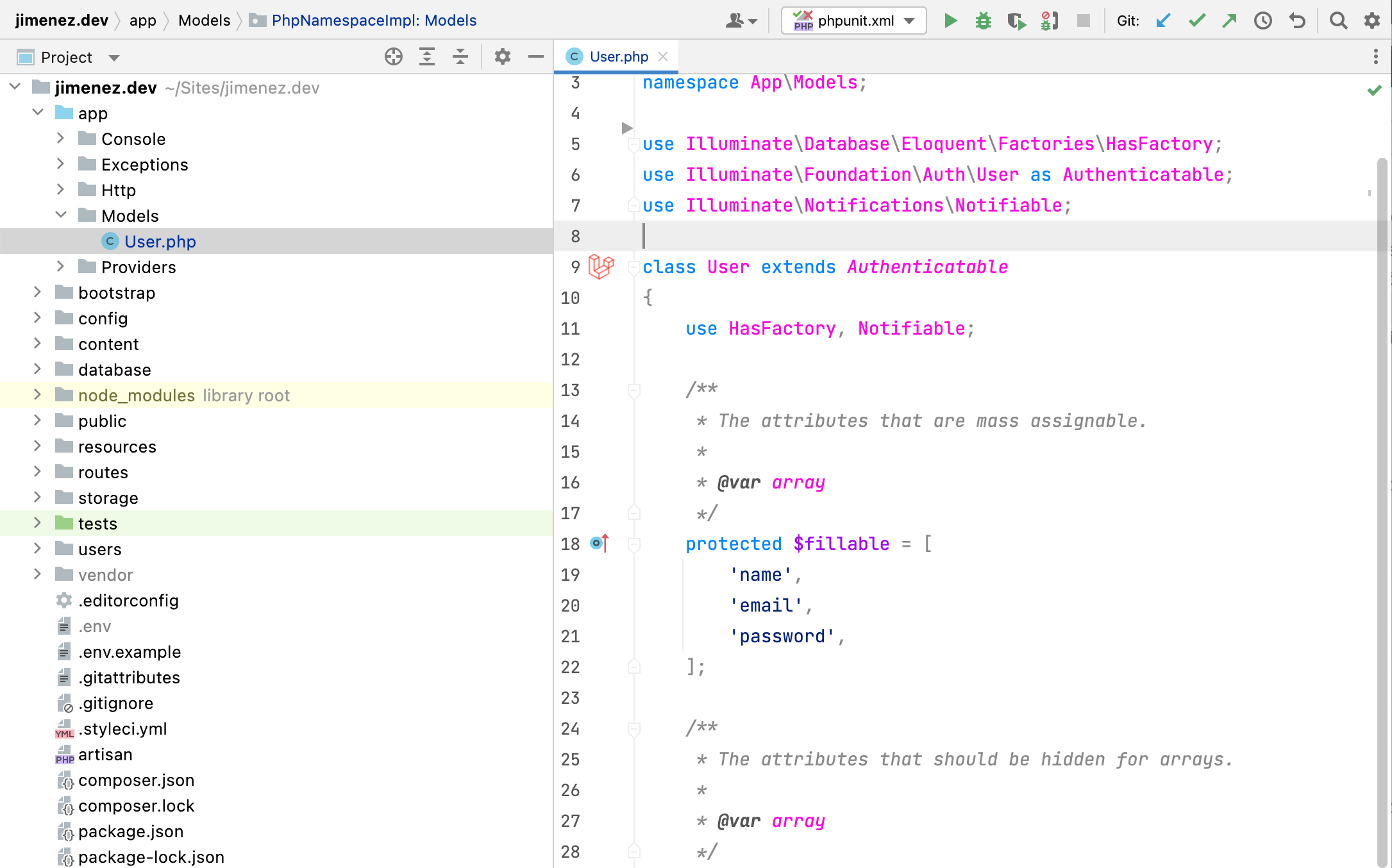
I am a light theme user, I found it to be easier on my eyes and mood when developing. For my theme I use Photon by Brendt.
My Plugins Include
- Laravel Idea Fantastic PHPStorm Plugin that allows for code autocomplete within Laravel Applications.
- JetBrains AI Assistant Plugin
- GitHub Copilot
- Php Inspections (EA Extended)
- .env files support
- .gitignore
- Laravel Query
MacOS
I am currently running the latest MacOS Version and tend to keep my current version up to date. I am not an early adopter of major versions, I will wait a few minor versions before upgrading due to compatiblity with software I tend to use on my day to date.
- Alfred One of the best Mac Apps for my productivity, I have many workflows set up which allow me to be very productive throughout the day
- 1Password password manager
- Bartender 5 Allows me to have a nice clean nav bar.
- Windsurf AI Code Editor / PHPStorm Plugin
- Termius SSH Client and Terminal Emulator
- TablePlus GUI tool for relational databases
- Rambox Desktop App for managing accounts, apps and workflows
- Fantastical To manage my calendar
- PHPStorm My preferred IDE
- Sublime Text For quick simple editing where I don't need to launch PHPStorm
- Tower I am very comfortable with Git CLI, however I like using Tower since it allows me manage a large number of repos at a glance.
- Firefox I primarily use Firefox as my default browser, I do have Chrome, Safari, Microsoft Edge, Opera installed but mainly software compatibility.
- Transmit For file transfers
Hardware
I am currently running Apple Macbook Pro M1 Max with 64GB Ram (16" Model), I tend to upgrade my machine every 4-5 years. When I am home I do most of my work in a workstation of 3 monitors, Advantage360 Professional keyboard, Logitech MX Master Mouse.
When I am traveling I use my Macbook and Logitech MX Anywhere 3 mouse, I am a heavy user of Apple Spaces while in this flow.
